Developing Inside Minikube

Problem
Recently I have the need to write code that interacts with kubernetes outside and inside the cluster. Outside is easy I can just execute my application on the host and it sends the requests off to the API. Developing insight would be a pain if everytime I made a change to a line of code I would have to rebuild the container image and redeploy the pod using that new image. Luckily minikube lets you mount directories into the master node.
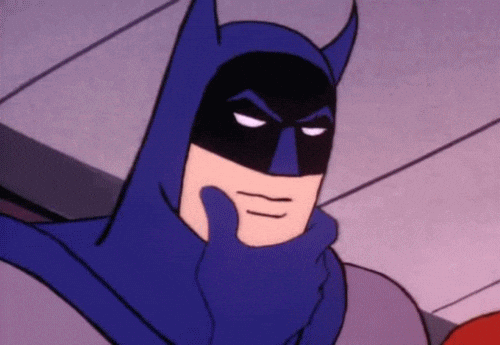
Solution
So, I need to mount a directory into minikube, create a pod that then mounts that directory inside of it. The pod should also not execute the code as that might cause it to crash but stay alive to allow me to exec in.
Mounting a directory into minikube
Minikube allows mounting a volume into its single node cluster. To achieve this you toggle a flag when starting the cluster.
|
|
This by default mounts your /home directory on your host into the node at /minikube-host. This is probably a bad idea if you have a large amount of data in your home directories. This can be solved by passing a second flag to minikube.
|
|
Here I mount my golang project under my home directory into /data on the node. I can check this worked via ssh'ing into the node.
|
|
Using minikube mount
Minikube also has the mount command which would look like this.
|
|
The problem with this is it runs as a process and must stay running for it to work.
📌 NOTE: This process must stay alive for the mount to be accessible …
Mounting the directory into a pod
Now I have access to the data in the kube node I just have to mount it into the pod. Luckily kubernetes supports this with a hostPath volume type.
hostPath in a production setting. They can drastically reduce the isolation provided between a container/pod and the host.hostPath volume that takes my /data directory and I’ll call it host-volume
|
|
Next in my in a container I can use volumeMount I can mount the volume I just declared into the container.
|
|
Finally for my container I will issue a command that will act as a small init process effectively keeping the pod alive allowing me to exec in and execute my code.
|
|
The complete pod manifiest is here:
|
|
Now I can create the pod
|
|
exec in and run my code
|
|
